Using Phoenix Wallet
Easily Send and Receive Bitcoin Using Lightning on Your Phone
Lightning network payments are a faster and often cheaper way to spend and receive bitcoin. This guide will walk you through the easiest way to get started.
- Install Phoenix Wallet on Android or iPhone.
- Run Phoenix and click create new wallet.
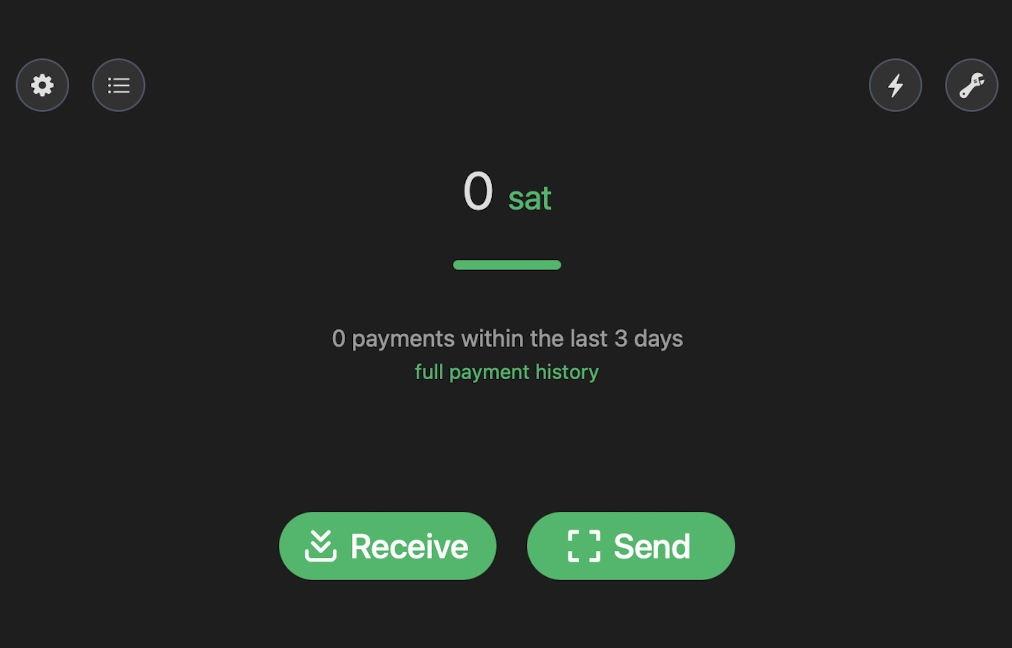
- Click the Receive button to receive bitcoin using the lightning network.
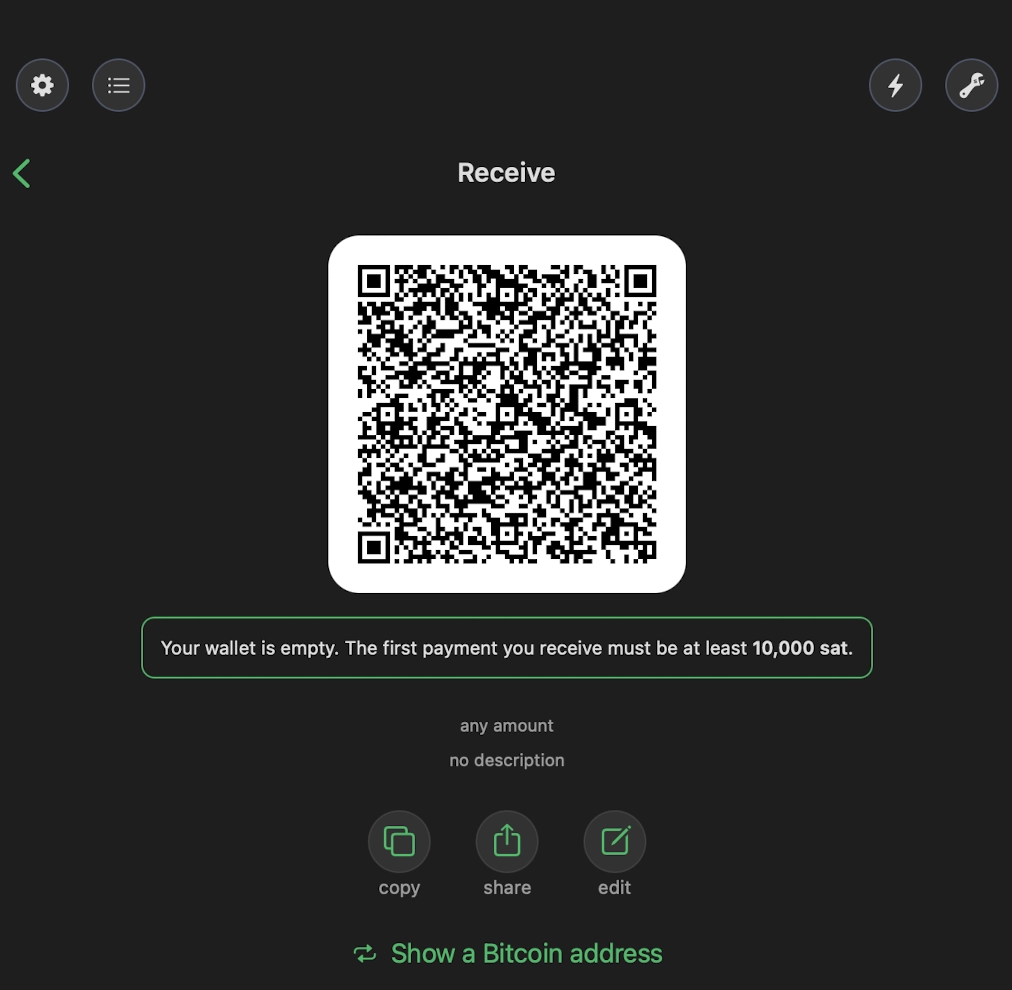
- Click show bitcoin address if sender does not have a lightning wallet.
- Once you have bitcoin in the wallet you can pay any lightning invoice by clicking the send button.
You should back up your wallet just in case your phone is lost, stolen, or broken.
- Click the settings gear icon on the top left.
- Click recovery phrase.
- Check off the two boxes and click display seed.
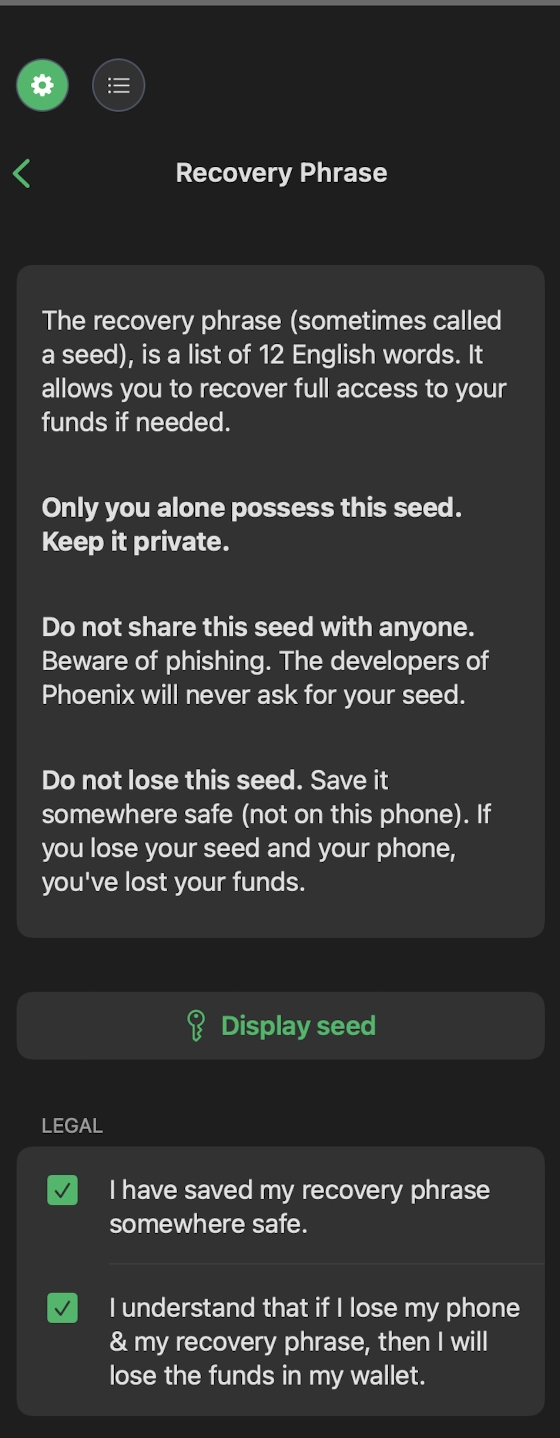
- Write down those 12 words on paper and keep them safe. Anyone with access to those words can spend your funds.
